Exway Atlas Pro Review

When Exway released the original Atlas, it quickly became popular among electric skateboard enthusiasts because of its impressive overall performance.
Later, Exway took this to a whole new level. They released the Exway Atlas Pro, which is the upgraded version, and they maximized it in almost every way.
The incredible speed, long range, more power, better control and smarter features are among the upgrades of this Exway electric skateboard.
One of the things that really makes the Atlas Pro stand out is how wildly you can customize it.
From the gear drives to the swapping of the wheels, you can simply change everything according to your needs.
There is also a unique optional feature that you will just love. This Exway has an AUX battery pack, which nearly triple’s your ride’s range. Impressive, isn’t it?
According to Forbes, this Exway Atlas Pro has been rated the best electric skateboard overall in the market today.
Now, let’s not waste any time and dive straight into this review to see what makes this Atlas Pro stand out from others.
Related: Best Electric Skateboards in 2025

Best off-road electric skateboard
Specifications
|
Deck |
48″ x 13.7″ Carbon Fiber |
|
Motors |
4× 6370 Brushless Sensored (7056W total) |
|
Top Speed |
55 KM/H (34 MPH) |
|
Range |
40 KM (85 KM with AUX pack) |
|
Weight |
39 lbs (17.7 KG) |
|
Battery |
691Wh, 12S4P, 50.4V 120A Smart BMS |
|
ESC |
ESC 3.0 (Bluetooth + 2.4G) |
|
Charging Time |
4 hrs (691Wh) / 40 min with 1050W fast charger |
|
Wheels |
160×50mm rubber AT (fits 85–200mm, quick release) |
|
Max Load |
Up to 300 lbs (136 KG) |
|
Safety |
UL 2272 + CE certified |
|
Drive |
Belt/Gear (Ratio: 3.7 / 4.7) |
|
Braking |
FOC regenerative, adjustable Braking strength |
Deck
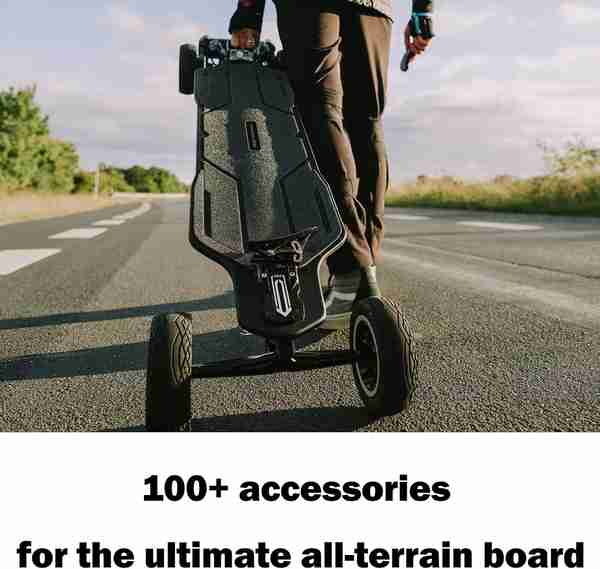
The Atlas Pro has a carbon fiber deck, which is built with a honeycomb sandwich design. It simply means the interior part of the deck has a layered honeycomb structure, which makes the deck strong and light in weight.
But the deck of this electric skateboard is really very stiff. You can say it has no flex at all.
The deck is built in this way on purpose, and actually, the reason behind this is quite simple.
Since the battery is built directly into the deck, so any kind of bending or flex could damage the internal components.
So, by keeping the deck rigid, Exway makes sure that every part of the board stays protected and keeps you safe and protected while you ride, even on rough terrains.
But the question is, what about the comfort?
A lot of electric skateboards nowadays have standard grip tape, which feels quite rough and hard. While this helps with the gripping, it might make your feet sore if you are riding for a long time, especially on rough ground.
But the Atlas Pro has a foam grip tape, which is much softer and has a cushioned feeling. This way, it makes your ride feel less vibrations and bumps from the road and makes your ride feel smoother.
Even though the deck looks stiff, this layer of shock-absorbing foam grip tape and the soft tires add a nice level of comfort during rides.
Moreover, the shape of the deck is pretty straightforward. It is comfortable and practical. It has a gentle and balanced shape that feels natural under your feet.
It is not as extreme as some other boards with a W-shape design that makes your feet feel too much locked in.
This electric skateboard is also built for safety. It means this board meets important safety standards like UL2272 and CE, so it tested to be safe from electrical problems and fire risks.
Plus, the Red Dot award was also given for excellent product design.
The Atlas Pro weighs around 17.7 kg, which is something you have to keep in mind. It is quite heavy. But it can also support riders up to 300 lbs (136 kg).
Trucks and Bushings
The Atlas Pro is equipped with 10.5” Trist double Kingpin trucks (DKP), which are built from forged and CNC-machined aluminum.
However, Exway upgraded the Trist DKP trucks, which now extend from 9.5” to 10.5 inches wide.
This extended width helps the riders in many ways, like a wider hanger gives you more stability, especially when you are riding at high speeds.
When the double kingpin trucks are wider, naturally, the board has a bigger base. So even if you are a heavy-weight rider, the weight is spread out more evenly when you ride and will make you feel more balanced and stable.
Moreover, this extra width also helps in better carving and making smooth turns. In simple words, you get more control over the board.
Atlas Pro comes with two sets of bushings you can choose from, and each of them has its advantages.
Firstly, the Low-Rebound 95A Fat Bushings are designed especially for stability and control at high-speed runs.
These bushings are larger and don’t bounce back too quickly. They also absorb more impacts from rough terrains and eventually give you a nice and steady ride.
If you love to ride super fast and want a controlled and stable experience while riding, then these bushings will be perfect for you.
The second one is High-Rebound Spare Bushings. These bushings are typically softer and give the board more flexibility and responsiveness.
These bushings are perfect for making quick and sharp turns and can handle small obstacles easily without the feeling of being too stiff.
Moreover, they are a great choice for carving and give you enough flexibility for relaxed and medium-speed rides.
In short, this Exway Atlas Pro gives you the option to customize your ride in your way.
On a personal basis, I preferred the low rebound bushings for stability when I was getting used to the speed. But once I got used to it, I switched them to the high-rebound bushings, which are really fun for carving. It is like having the feeling of two e-boards in one.
Motors and Speed
The Atlas Pro is equipped with four powerful brushless motors, and each of them has a size of 6370, which gives your ride an insane 7056W of power.
These custom-sensored motors are designed to start up your ride smoothly without any feeling of any sudden jerks or delays.
You can even control the board easily, even when you are riding at low speeds.
These motors have serious power and crazy torque. Climbing steep hills is really no issue, especially when you are using the 4WD or the gear drive version.
This electric board is specifically designed for all-terrain riding, so it won’t slow you down even when you are riding on rough terrains, uneven trails or dirt paths.
This Atlas Pro is easily one of the fastest electric skateboards on the market today and can hit the top speed of 55 km/h, which is really crazy.
But even with this kind of insane speed, the board will still feel very much stable and controlled.
I actually prefer riding with an average speed of 25 to 30 MPH, depending on the kind of board.
The motors are equipped with CNC-machined aluminum hubs. These strong metal hubs are built for durability and are easy to replace.
These hubs help the motors cool during longer rides, which simply means better performance with less chance of getting overheated.
So this also makes maintenance much easier, and you don’t even need to take the whole board apart whenever you need to service or upgrade your motors in the future.
What is more interesting is that this e-skate comes with three powerful drive options you can choose from depending on your personal riding preferences.
These drive options are 2WD, 4WD, and 4WD Gear Drive V1.
On a personal note, I purchased the 4WD Gear Drive V1 because I live in a hilly area with a lot of uneven roads. So, I need extra torque to get through steep roads on my way to work.
But still, range matters, too, so I also bought the additional AUX battery pack, which really helps me to ride for longer durations.
If you are riding on mostly city roads with smooth roads or if you need maximum range, then I would say the 2WD will be a great choice.
But if you are someone whose daily routes are like mine, then I would suggest you go for the 4WD or 4WD Gear Drive, which is a smarter long-time choice.
Wheels
The Exway Atlas Pro comes with 160×50mm High-Quality Rubber Wheels. These wheels are like big and soft rubber wheels that can handle any rough surfaces like gravel, cracks, dirt trails, uneven roads, etc.
These wheels are super grippy and can absorb shocks pretty well while keeping you stable and balanced.
This electric skateboard has quick swap aluminum hubs, which lets you change the inner tubes quickly and easily.
You don’t even have to take the whole wheel apart to swap out the tubes. These CNC-machined hubs come in super handy when you are fixing a flat tire or doing any kind of maintenance.
Plus, in the case of flat tires, the Exway Atlas Pro includes a special tool in the box that makes changing tires really easy. You just have to simply remove the old tire and wrap it into a new one without any hassle.
You can even customize your ride by switching the wheels based on the terrain you are riding on. These wheels fit sizes from 85mm to 200mm so that you can choose the smaller wheels for smooth roads and the bigger ones for rough and off-road terrains.
The wheels and motor mounts are designed to support clip-on tire mudguards. These mudguards are optional but are really helpful while riding in rough and wet conditions.
These mudguards help to block splashes of water, mud, dirt, etc. and keep you and your ride cleaner.
I felt the wheels really solid when I was climbing steep hills, but on gravel roads, I felt a bit of sliding, but the traction is still impressive.
Most high-performance electric skateboards make quite a bit of noise at high-speed runs, and so does this one. But honestly, I have no problem with that.
It actually feels very natural that the wheels are gripping and the motor and the torque are working together.
Battery and Range
The battery capacity of the Atlas Pro has a 35% larger battery with 701Wh compared to the original Atlas, which is a massive upgrade.
What makes the Atlas Pro more impressive is its AUX battery pack. This external battery almost triples your total range capacity up to a whooping 1752Wh.
So, now the question is, with such a massive and powerful Auxpack battery, how far can you actually ride?
Well, it depends on the size of the wheels and the two-wheel drives like the 2WD and 4WD.
Let me explain to you in detail about the range test.
If you want to ride with the 160mm all-terrain tires, you can get a range up to 38 Km on 2WD and with 4WD, you will get 34 Km.
However, if you want more range, you can add an extra AUXpack battery with the 160mm tires.
Now, your range will jump to 95 Km on 2WD and 85 Km on 4WD, which is almost more than double.
But if you want to use smaller wheels like the 90mm urethane wheels, you will likely get even more range.
So you will get around 73 Km on 2WD, and on 4WD, you will get around 69 Km, which is quite nice.
And with the AUXpack battery upgrade to the 90mm wheels, the range even gets better. You will get a massive 183 km range on 2WD and 172 km range on 4WD.
So, in short, if you want to use bigger wheels and ride on rough roads like gravels, cracks or uneven roads, you will likely get less range compared to the smaller wheels.
The charging system is also excellent. The Atlas Pro gives you two options to charge the battery.
The standard charger of the Atlas Pro has a 691Wh battery, which uses 3.5A amps of power and takes around 4 hours to charge fully.
You can use this charger, and it is enough to charge completely if you keep it overnight.
But if you want to charge even faster, the GaN (GalliUM Nitride) 1050W quick charger can charge your battery fully in just 40 minutes, which is super impressive.
There is a battery management system called the smart BMS, which checks the battery’s temperature, voltage and charging levels, which helps the battery last longer and keeps everything safe.
Both chargers work safely with Exway’s smart BMS, so there is no need to worry about overheating and overcharging.
ESC and Remote
The Atlas Pro is equipped with 3rd generation ESC, which doubles the power and runs more efficiently than the previous version.
The custom 12S ESC (50.4V) gives the board steady and reliable power to make you feel smooth and controlled while riding.
It also connects to the remote through wireless Bluetooth and 2.4G so that they can work together perfectly during your ride.
This electric skateboard has an AI-powered FOC motor control, which helps the motor run smoothly and quietly.
So even if you push your board at its high speed or climb hills, the ESC still stays cool and stable, preventing it from overheating after long time rides.
Most electric skateboards with ESC have different riding modes, and so does this one.
I can tell you that this beast has got some serious potential.
There are 4 riding modes available, and the modes 3 and 4 are incredibly fast, so you better watch out.
I generally stick to modes 2 and 3 modes because they feel just right, and I find these modes pretty comfortable and still easy to control.
But if you are someone who is experienced, then mode 4 is a great way to push the limits, but make sure you ride in a safe area and always wear safety gear to prevent any injuries.
The R3 remote of this electric skateboard is really something.
There is a smart on/off design, so you don’t have to turn on the board and the remote separately.
The R3 remote also gives you the ability to switch between different ride modes without the need to use your phone or the Exway app.
It comes in really handy when you encounter different kinds of terrains and lets you adjust the acceleration and speed without stopping.
There is a forward/reverse button on the R3 remote so that you can easily switch the directions.
Normally, when we ride an electric skateboard, we just have to keep pressing and holding the throttle to keep moving forward, right?
But with the cruise control design of the R3 remote, once you get to the desired speed you want, you just have to press the button to lock that speed in.
Then, the board will keep rolling at the same speed by itself. It makes you feel relaxed during long rides.
This R3 remote uses Bluetooth 5.0, which is designed to connect to your board faster and also supports OTA updates so that you can update the remote’s software wirelessly in just a few minutes.
And even if the updates fail or disconnect due to connection issues somehow, the R3 remote still keeps the backup of the old software.
So you can go to the previous version without facing any problems.
In case you need a quick boost of power and speed, you can turn on the turbo mode just by pressing a button without the need for a phone or app.
That’s not it. You can even watch out for the distance you have traveled.
The Tripmeter shows the current distance of your ride, and the odometer also shows the total distance your board has covered so far.
The ESC and the R3 remote have been redesigned to connect with Exway’s new cloud services, which offer a great deal of smart and connected experiences.
Exway has launched a brand new app called the X-Skate, which is being made just for the Atlas Pro.
With this app, you will be able to watch the details of your past rides, like how far you traveled, how fast you went, the exact routes you have taken, etc.
This app also lets you customize your board, adjust the settings and switch between different ride modes.
It can be done all from your phone, which makes your riding experience much easier.
Braking
The speed of the Atlas Pro is just amazing and incredibly fast for an electric skateboard, but what about the braking?
Is it safe and reliable? Let’s check it out.
This electric skateboard comes with an FOC regenerative braking system. It means when you brake, the FOC makes the braking very smooth and quiet.
At the same time, it also sends a bit of energy back to the battery so that you can ride longer.
But don’t think that it will fully charge your battery. It just slightly extends your range.
That’s not it. There is an adjustable braking system that lets you choose between gentle braking and quicker braking.
This system is a great way to customize your brakes based on your comfort level and riding conditions.
However, the brakes of the 2WD and 4WD work differently.
In the 4WD version mode, when you hit the brakes, all four wheels brakes at the same time and gives you a steady and strong stopping. This way, it comes in really handy when you are riding fast or going downhill.
But in the case of 2WD mode, only the two rear wheels brakes. I think it is good enough if you are riding at slower speeds, but compared to 4WD, it is not as stable and strong when stopping quickly on steep hills.
This electric skateboard works really great on steep hills and is quite safe. When you hit the brakes, the board will hold its position firmly and won’t move even if you are riding downhill.
So you don’t have to keep pressing the brakes or worry about the board moving on its own.
Who Should Buy the Atlas Pro?
Now the question is, should you buy the Atlas Pro?
I would say anyone can ride it, from advanced to even newbie riders.
In the case of beginners, I would say 2WD is the best choice. It is simple to handle and a perfect option for smooth city roads.
You will get excellent speed and range without worrying too much about the tricky, rough terrains.
As for the advanced riders, I would recommend the 4WD option as the best choice for smooth control and performance on off-roading and steep hills.
The Exway Atlas Pro 4WD also gives you the strongest torque, turbo and adjustable acceleration modes for a fun and customizable ride.
Is the Exway Atlas Pro worth it?
The Exway Atlas Pro electric skateboard is definately worth purchasing if you are looking for a high-end perfomance board.
With it s advanced features, powerful motors and the insane range with the aux pack, this beast certainly beats most of the high quality electric skateboards in the market today.
The performance of the Atlas Pro is really incredible and with such a high end speed, I would recommend you to wear protective gears before riding it.
Afterall, safety comes first.
So yeah, that’s it for my Exway Atlas Pro review.
